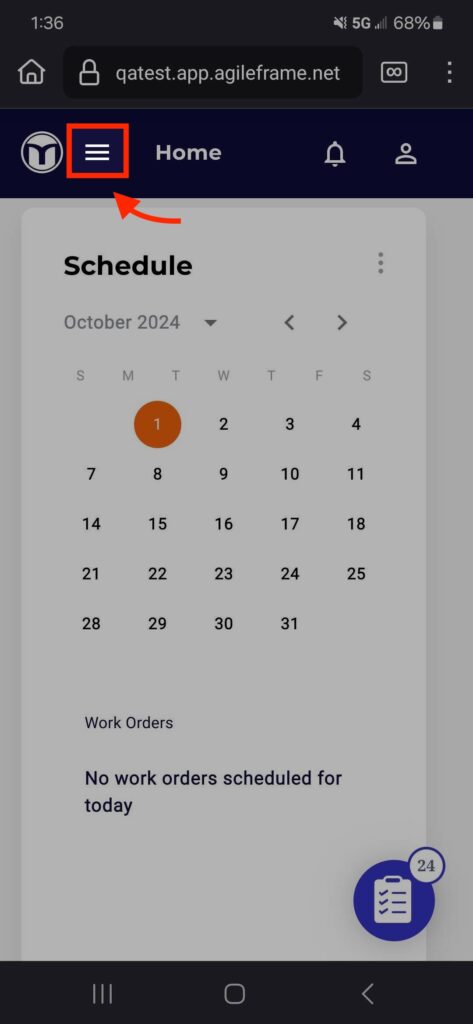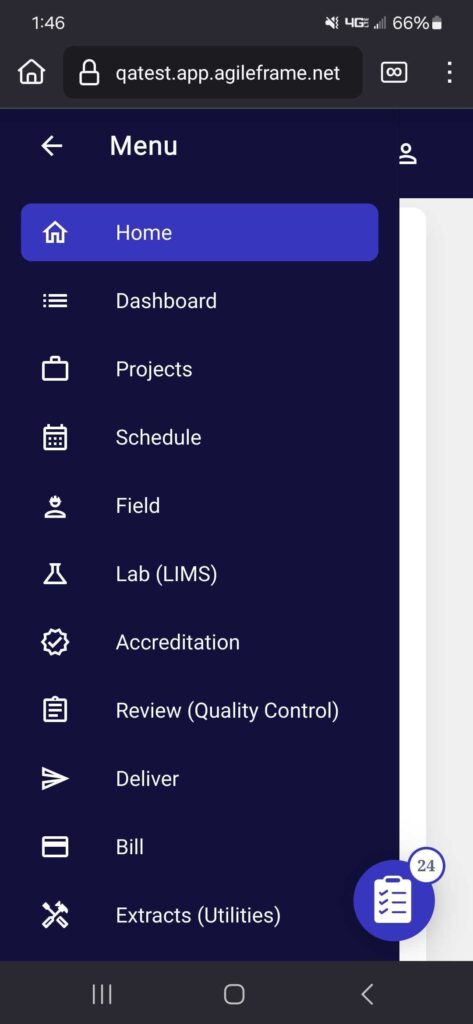Help Article
MetaField Navigation
General

Purpose
MetaField's site-wide nav allows you to easily navigate anywhere in the app you want at all times. See video.

- Use the icons to select which module you'd like to explore
- Available modules are based on your role/system permissions
- To expand the nav, press the Expand button (top-right of nav)
Navigating on Mobile Device
To open the nav on mobile, press the menu icon in the top-left of your screen. You can then select which module you want to navigate to.