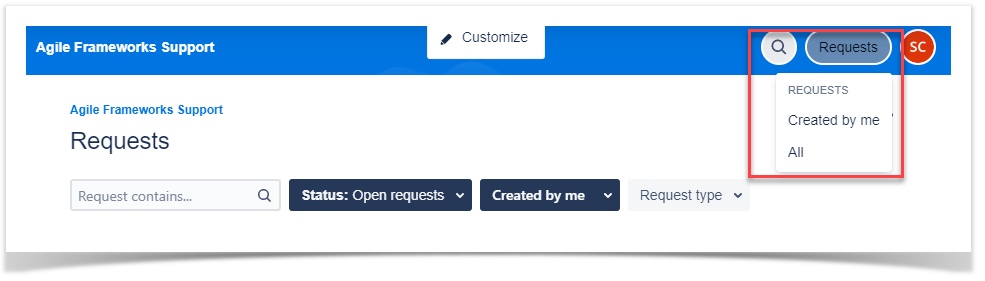Help Article
Support Portal - Getting Help

Overview
As an Agile Frameworks customer, your company has a set number of named users that can escalate support tickets to our team. Your selected users can access the Agile Frameworks Support Portal to submit and manage these support tickets.
Support Portal Address:
http://support.agileframeworks.com
Creating an Account
If you are chosen as a named user, Agile Frameworks will create a user account for you in the support portal. You'll receive an email with a link to access your account. The first time you access the support portal, you'll need to input your full name and select a password.
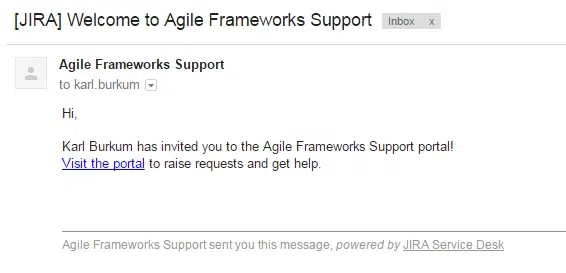
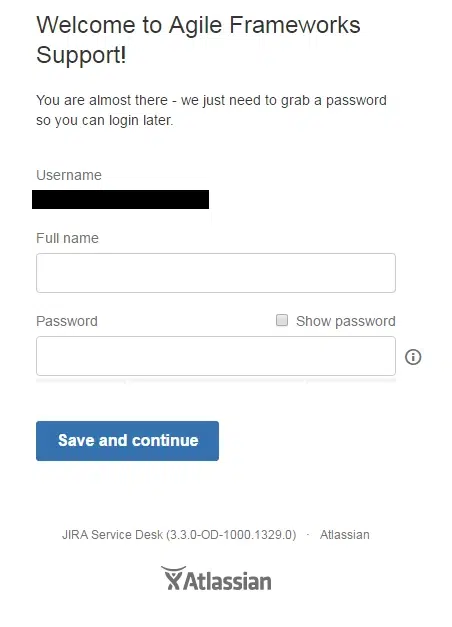
Main Support Portal
The main support portal allows you to ask questions or report problems to our team in just a few clicks. If you're experiencing an issue with a specific product (MetaField, AgilePort, or Agile Stamp), select that product link from the list. If you have a more general question or comment, please choose the General Inquiry link.
If you'd like to make a feature request for any product, please select Product Change Request (PCR). Your feedback is invaluable and helps us provide better service for your organization!
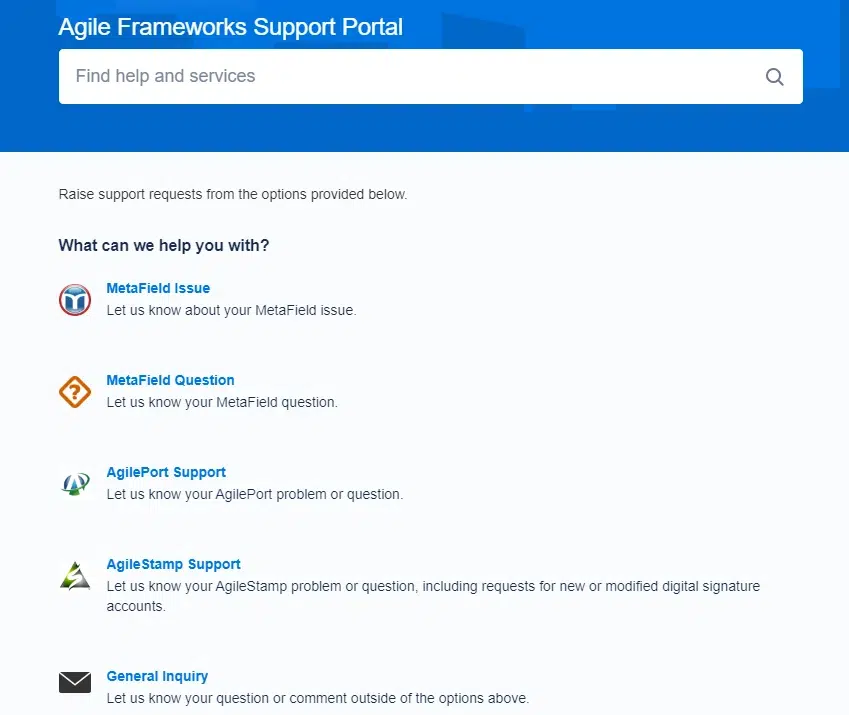
Submitting a Support Ticket
Application Support:
Please select the appropriate product support link and fill out the resulting form. When submitting a support ticket, please be as detailed as possible. Providing screenshots, a screen recording, and steps to reproduce a reported issue will greatly assist the MetaField team in resolving your issue quickly.
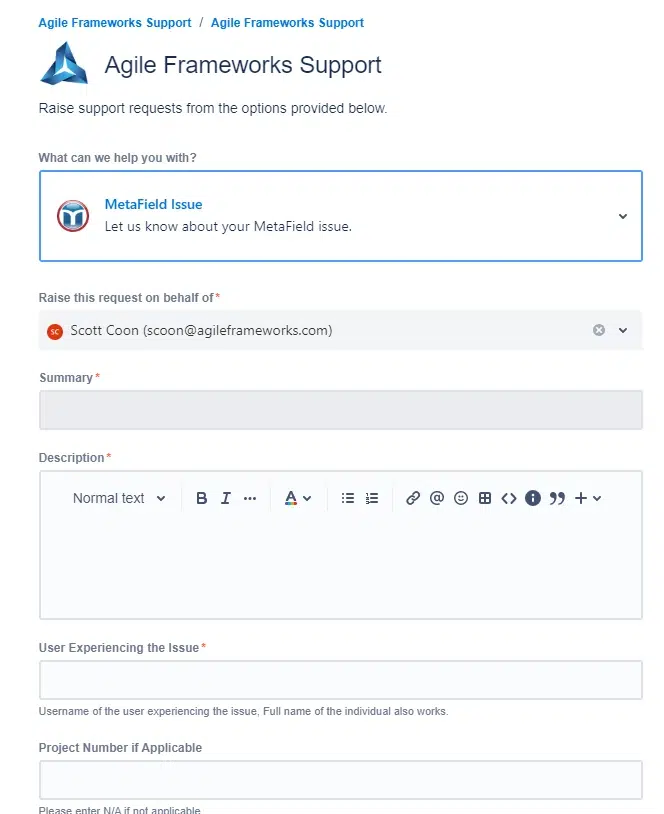
Accessing Existing Tickets:
To access tickets after submitting them, use the Requests link in the upper-left corner of the screen. You'll be able to view tickets created by you - or all tickets submitted by your organization/named users.
Use the filters and search controls above the ticket grid to narrow your list to specific items. You can also click the Reference or Summary links to open the ticket and view the conversation thread and post additional comments/files.