Help Article
Concrete/Grout/Mortar Work Queues

Who can use this feature?
By default, Lab Users & System Administrators
Purpose
Lab (LIMS) has specific work queues for Concrete/Grout/ Mortar (C/G/M) specimens. These queues allow you to test and manage lab specimens made of concrete, grout, and mortar materials.
Note: To test lab specimens beyond C/G/M materials, use the Other Materials work queues instead.
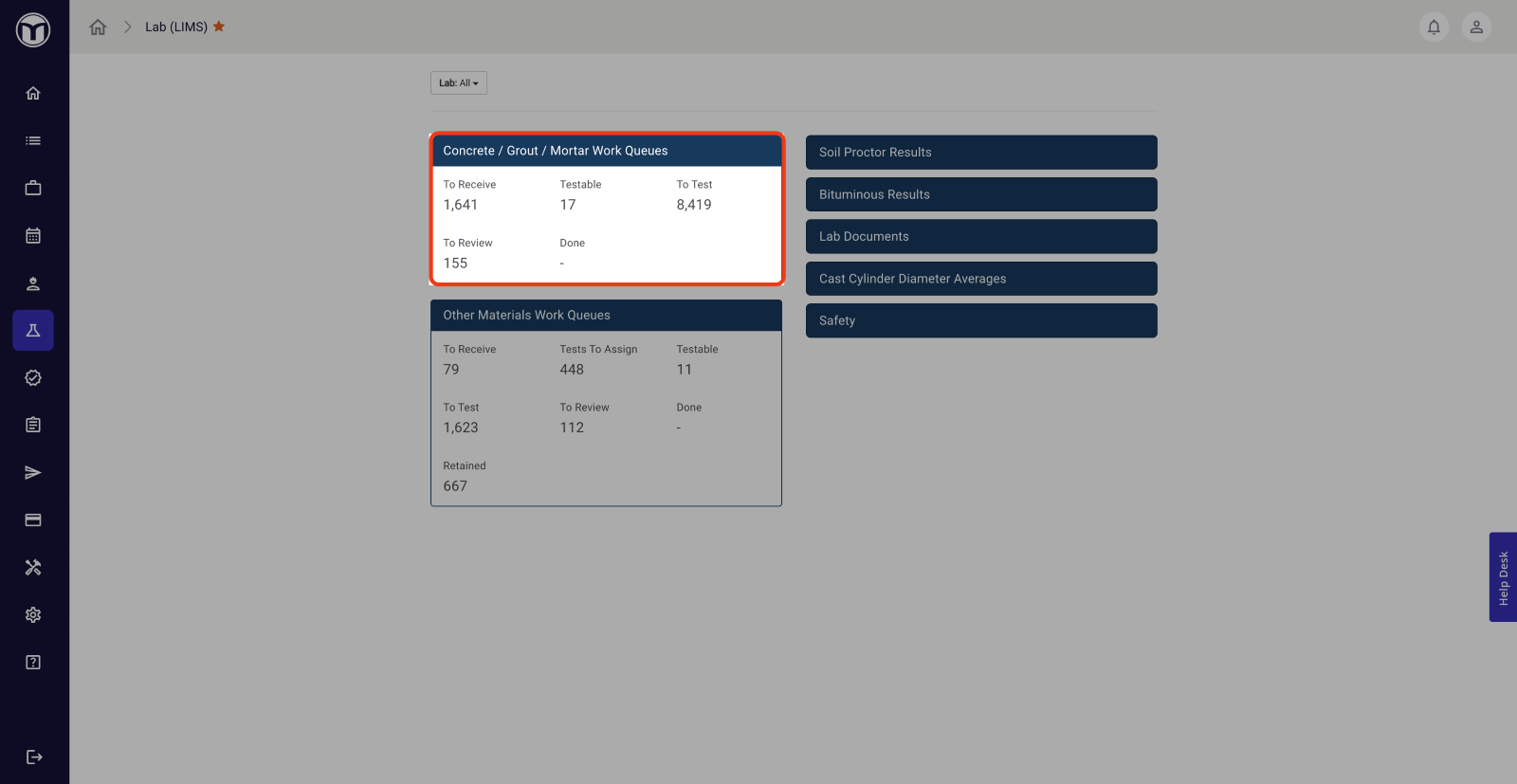
Available actions
- Receive C/G/M specimens submitted to the lab
- Perform and submit tests for review
- Review and approve or revert submitted tests
Work Queue Definitions
- To Receive: Checked-in specimens waiting to be received in the lab.
- Testable: Specimens waiting to be tested (e.g., waiting until its test age or date).
- To Test: Specimens ready to be tested now or overdue.
- To Review: Tested specimens ready for review by lab manager.
- Done: Specimens that have been tested and approved.
Testing a Specimen: What to Expect
- 1. Enter the To Receive queue to select and receive the specimen
- 2. Wait for the test date to arrive
- 3. Enter the To Test queue to input results for each test
- You can select and enter tests for multiple specimens at once
- 4. Save the completed test form(s)
Once saved, your tests will enter the To Review queue, where they can be reviewed and approved by the lab manager.
Managing Completed Tests
Lab managers can use To Review to manage, edit, and approve submitted lab tests.
- 1. Enter the To Review work queue
- 2. Review each test
- 3. Once finished, select the test(s) and press Approve
Approved tests will leave To Review and enter the Done queue. From Done, you can view your approved tests and edit them if required.
Note: Based on your MetaField configuration, there may be an option to generate test results once tests are marked as approved.
Integrated Data Entry (ForneyVault)
MetaField integrates with Forney break machines by utilizing the ForneyVault database. After subscribing to the ForneyVault service, you can load break data from Forney break machines directly to MetaField.
Benefits of this integration include:
- Seamlessly transfer lab data from MetaField to Forney
- Streamline testing of cast cylinders, beams, cubes, and other specimens
- Automate data collection to access testing data faster and more reliably
Forney data retrieval is available for customers with the Forney integration configured. For more on this integration and how to enable it for your firm, contact your Solutions Consultant.
Want to keep learning?
Click here for more how-to articles and MetaField guides. You can also access in-app guidance using the Help Desk!