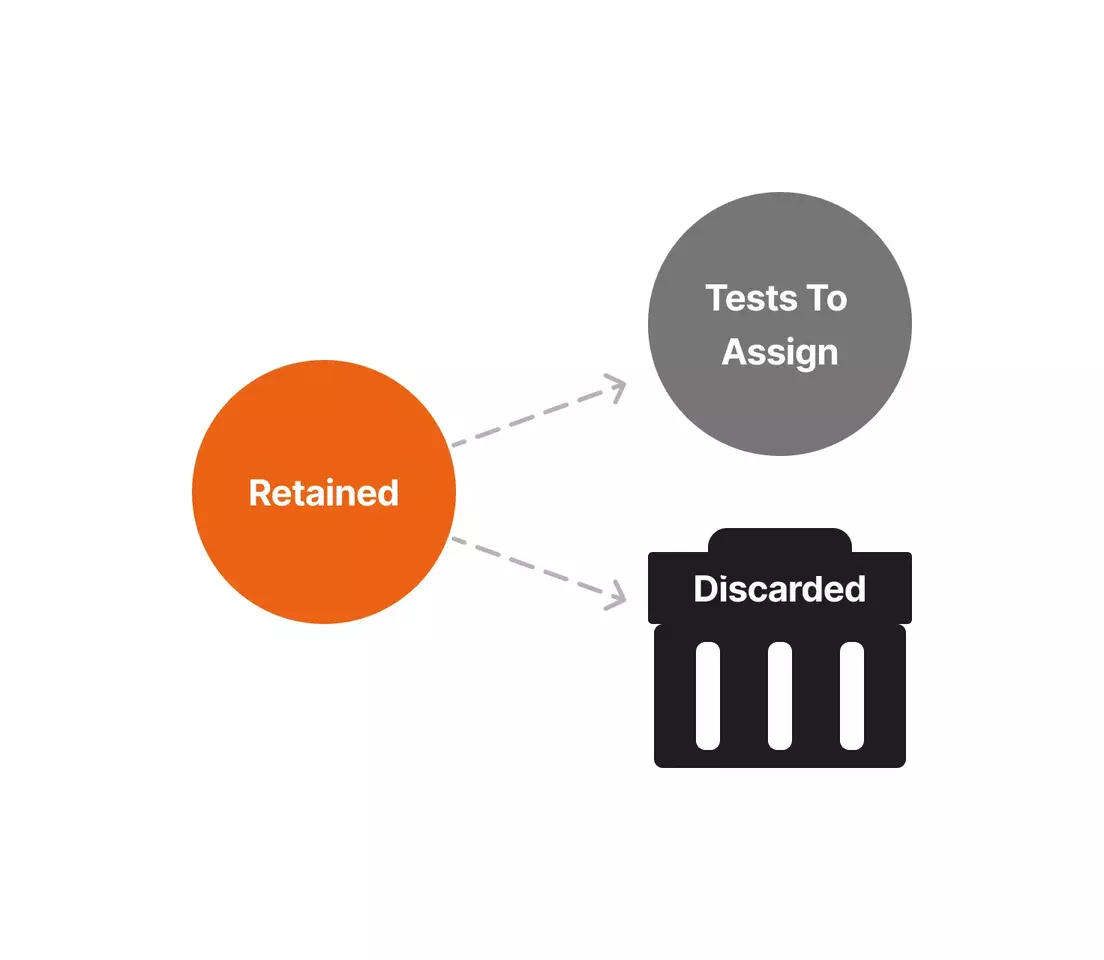Help Article
Overview - LIMS

Purpose
LIMS (Laboratory Information Management System) is the lab testing area of MetaField. This module allows lab technicians and lab managers to:
- Manage lab specimens and tests
- Reference and add lab documents
- Input Proctor and Bituminous values for field testing
- Enter daily cylinder diameter averages for a calculated sample size

LIMS Home Page
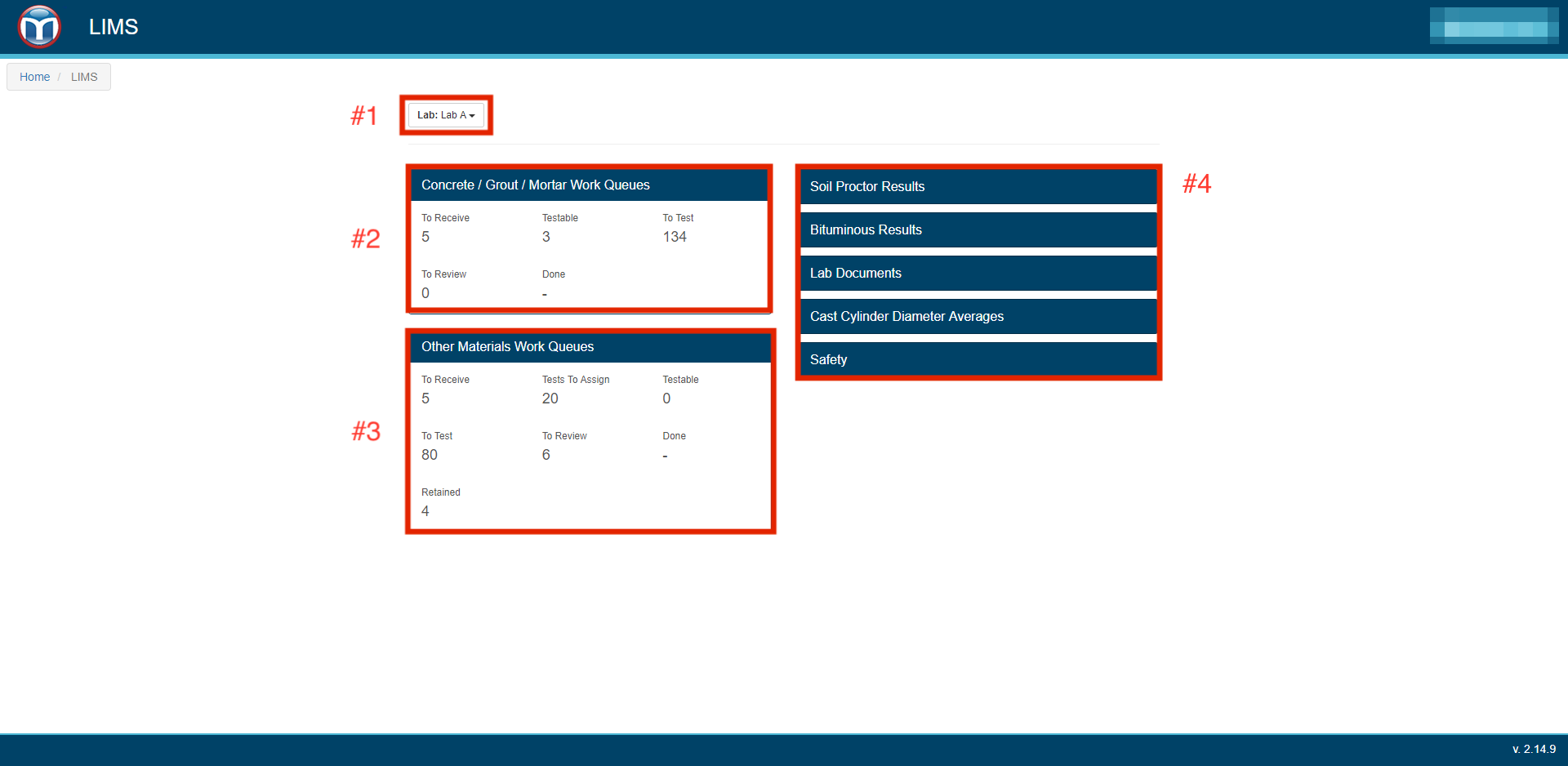
1. Lab Filter
The lab filter narrows the LIMS work queues to a specific lab. This is a useful tool when managing specimens assigned to a certain lab.

2. Concrete/Grout/Mortar Work Queues
These queues are used to manage concrete, grout, and mortar specimens (including Cast Cylinders, Beams, etc.). To access a specific queue and its specimens, simply click its name or number count.

Work Queue Definitions
- To Receive: Checked-in specimens waiting to be received in the lab.
- Testable: Specimens waiting to be tested (e.g., curing until its test age or test date).
- To Test: Specimens ready to be tested now or overdue.
- To Review: Tested specimens ready for review by the lab manager.
- Done: Specimens that have been tested and approved.
3. Other Materials Work Queues
These queues are used to manage specimens made of other materials, like soils and aggregates. Specimens can be assigned a wide range of tests as needed (Gradation Tests, Proctor Tests, Sieve Analysis, etc.). To access a specific queue and its specimens, click its name or number count.

Work Queue Definitions
- To Receive: Checked-in specimens waiting to be received in the lab.
- Tests to Assign: Specimens waiting to have a test assigned (or specimens split into smaller specimens)
- Testable: Specimens waiting to be tested (e.g., waiting until its test age or test date).
- To Test: Specimens ready to be tested now or overdue.
- To Review: Tested specimens ready for review by the lab manager.
- Done: Specimens that have been tested and approved.
- Retained: Specimens being retained for future testing.
4. LIMS Buttons
These buttons link to useful areas and actions within LIMS.

Button Functions
- Soil Proctor Results: Entry and management of Proctor values used for Soil Density Tests in Field.
- Bituminous Results: Entry and management of Bituminous density values used to calculate Bituminous Density Tests in Field.
- Lab Documents: Repository of standards or procedural documents that are related to tests performed in the lab.
- Cast Cylinder Diameter Averages: Determines a sample size of cast cylinder diameters that need to be measured. Measured results are averaged and used to default the diameter measurements on the cast cylinder test.
- Safety: Moves user to the Quality Control > Safety module to log safety records.
LIMS Workflow
Lab technicians are responsible for moving specimens through the appropriate work queues to ensure each is received and tested on the correct dates. Successfully tested specimens will move to the To Review queue, where the lab manager may review and approve those test results, or revert them for additional testing.
Workflow of Specimens for Concrete/Grout/Mortar
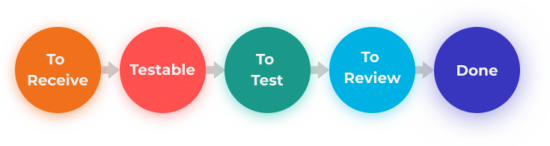
Workflow of Specimens for Other Materials
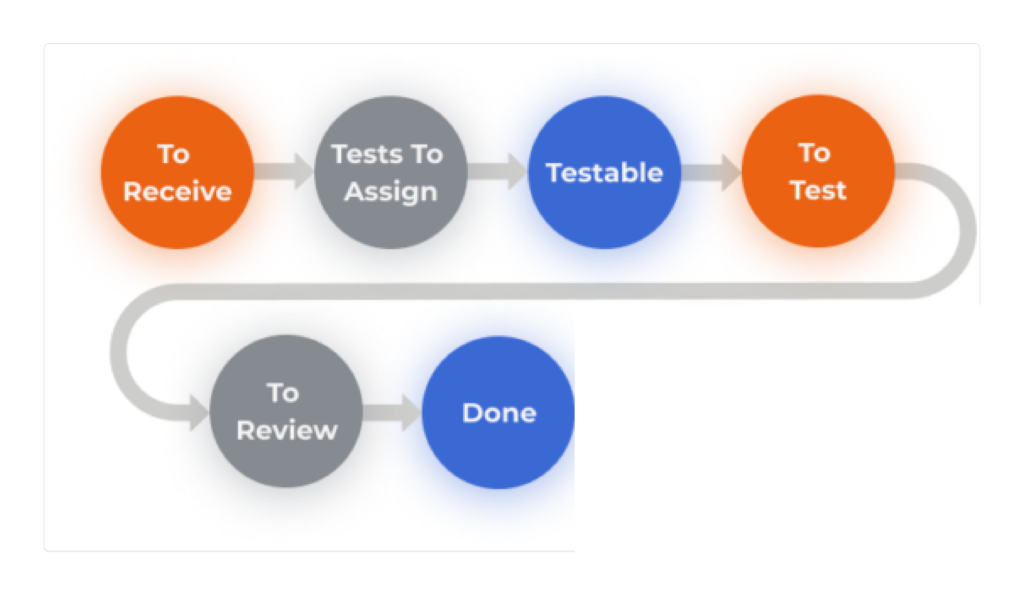
The Retained queue is for specimens you've collected and may test later. It holds specimens that will either be discarded fully or added to Tests to Assign (rejoining the workflow above).