Release Note
2024.11 Release Notes
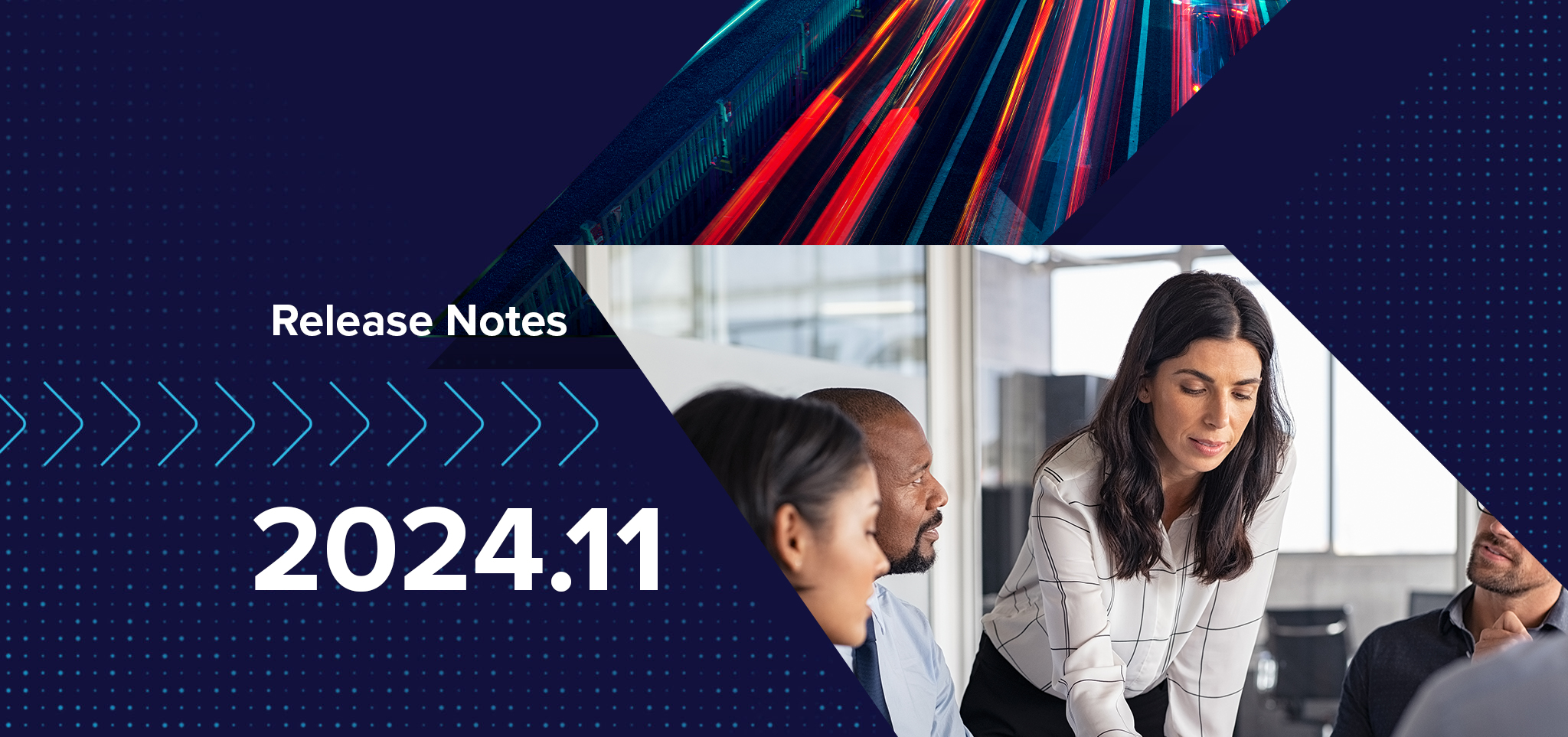
Release Highlights
- Specimens can easily be removed from lab work queues through a bulk action
- In Form Designer, default scales may be defined for the axes on a scatter plot chart
- Filtering in the Forms Library is retained across page views
Lab (LIMS)
No Tests for Specimens
A new mass action has been added to the Tests to Assign queue in the Other Materials Work Queues section of Lab (LIMS), No Tests for Specimen. This new action works identically to the existing action in the To Receive queue.
Specimens that have been received but do not require tests can now quickly be moved to the Retained Specimens queue with this new mass action. If appropriate, those specimens can then be discarded completely from the Retained Specimens queue.
Form Designer
Users May Set Default Scales for Axes
A new feature in the Scatter Plot chart settings in Form Designer now allows the default scale to be defined for charts displaying field or lab collected data.
To use this new setting, navigate to the Form Design, and select the Scatter Plot Chart field. Under 'Settings' define the X and Y Minimum and Maximum values and save. When a user opens a form in either the Lab or Field where data collected will display on the chart, they will find that the chart settings have been applied by default.
This is especially relevant for some high volume tests performed in the lab.

MetaField Forms & Reports Library
Filtering Remains Across Page Views
For users managing Form templates from the Forms and Reports Library in Administration, a defined filter will remain in place until a user clears the filter or logs out of the application. This will allow a user to return back to the new Forms Library and see their previously filtered results in the same session.