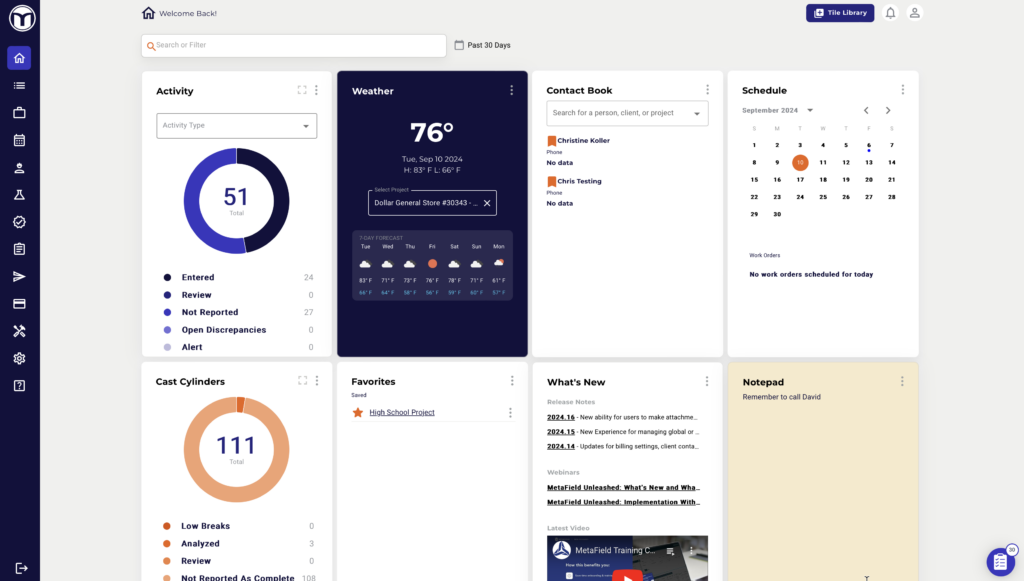Release Note
Release Notes 2024.17
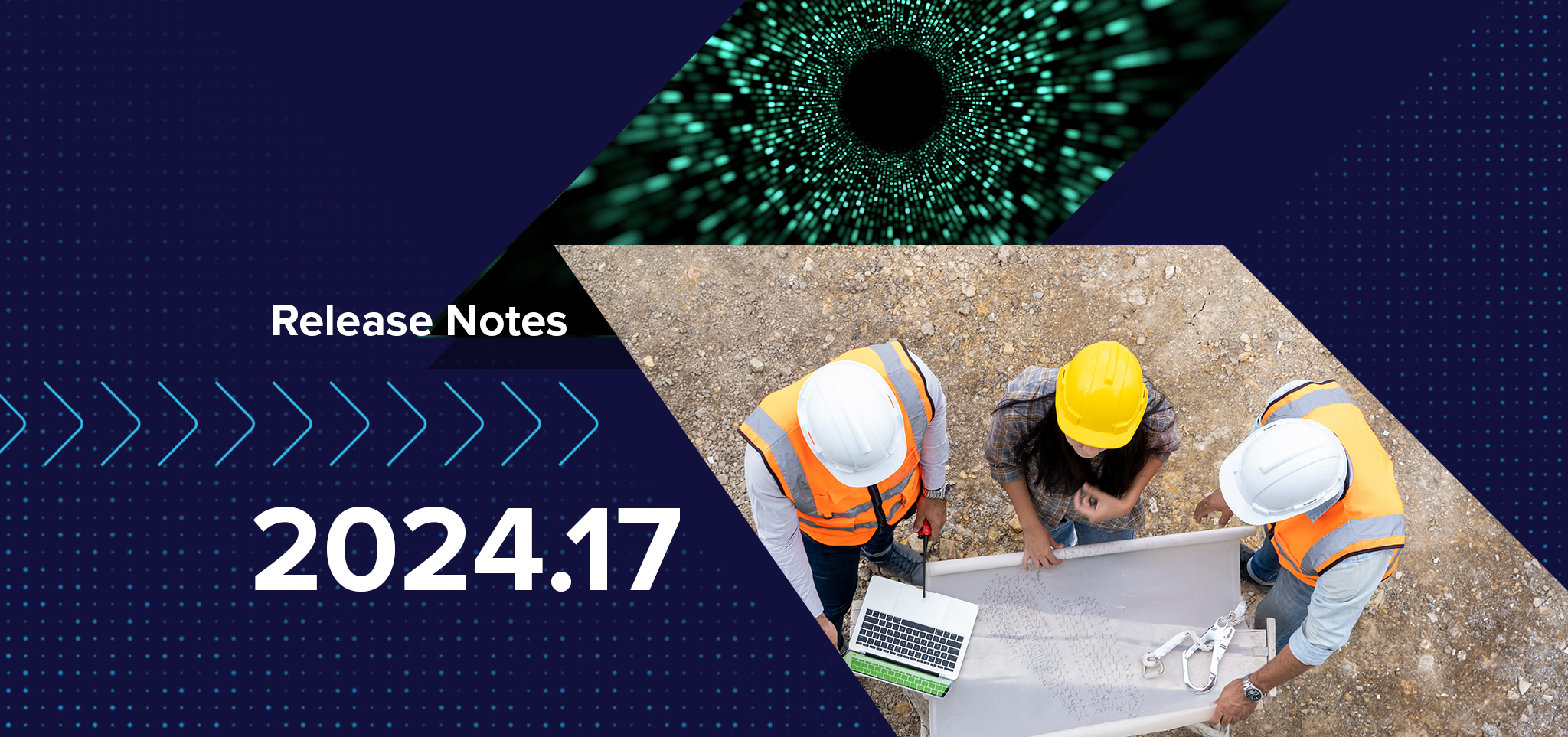
Release Highlights
- Attachments made to Density and Concrete, Grout and Mortar Forms will now present on Placement Summary Reports
- Project Managers using the new Home Screen will have access to a new set of Universal Dashboard Tiles
Attachments may now be added to Density and C/G/M Forms (U.S. Based Customers Only)
Placement Summary Reports now include attachments
Users adding attachments to Concrete, Grout, and Mortar forms will find that these attachments are now also included on the Placement Summary Reports which can be found in Review (Quality Control) > Concrete / Grout / Mortar. As in other reporting, any attachments made to these test records will be included on the reports automatically.
This update comes as an extension of the work highlighted in our last release, allowing for images and PDFs to be included as part of a Density or C/G/M test record. Additional information related to this enhancement can be found below:
- Users will now have the ability to attach images and PDFs to Density and C/G/M records. Users will find a few updates to these tests, which can be accessed from Field, Lab (LIMS), and Review (QC) modules.
- When opening records, a section previously named 'Notes / Costs / WBS' has been renamed 'Additional Information'. In this section users will have the ability to upload one or many documents to the test record. Documents can then be reviewed on the record in Review (QC).
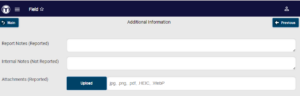
Uploaded attachments will be presented on a report deliverable. In a future release, attachments made to records will also be available on the Concrete Placement Report and Grout Placement Summary Reports.
Please reach out to your Customer Success representative for additional information.
Tile Library for Project Managers
We’re excited to announce an update to our new home screen experience, rolling out first to Project Managers! In this release, we will be rolling out six additional Universal Tiles via the Tile Library, empowering you to fully customize your home screen, allowing you immediate access to key data and reduce the time it takes to you to navigate the system. You’ll have the flexibility to add, remove, and re-order tiles based on your workflow preferences. If you’re a Project Manager, be sure to opt into this feature to take advantage of the increased functionality.
We'll be rolling out this same feature set to all users of MetaField in an upcoming release. Keep an eye on our release notes for that announcement.