Release Note
2024.18 Release Notes
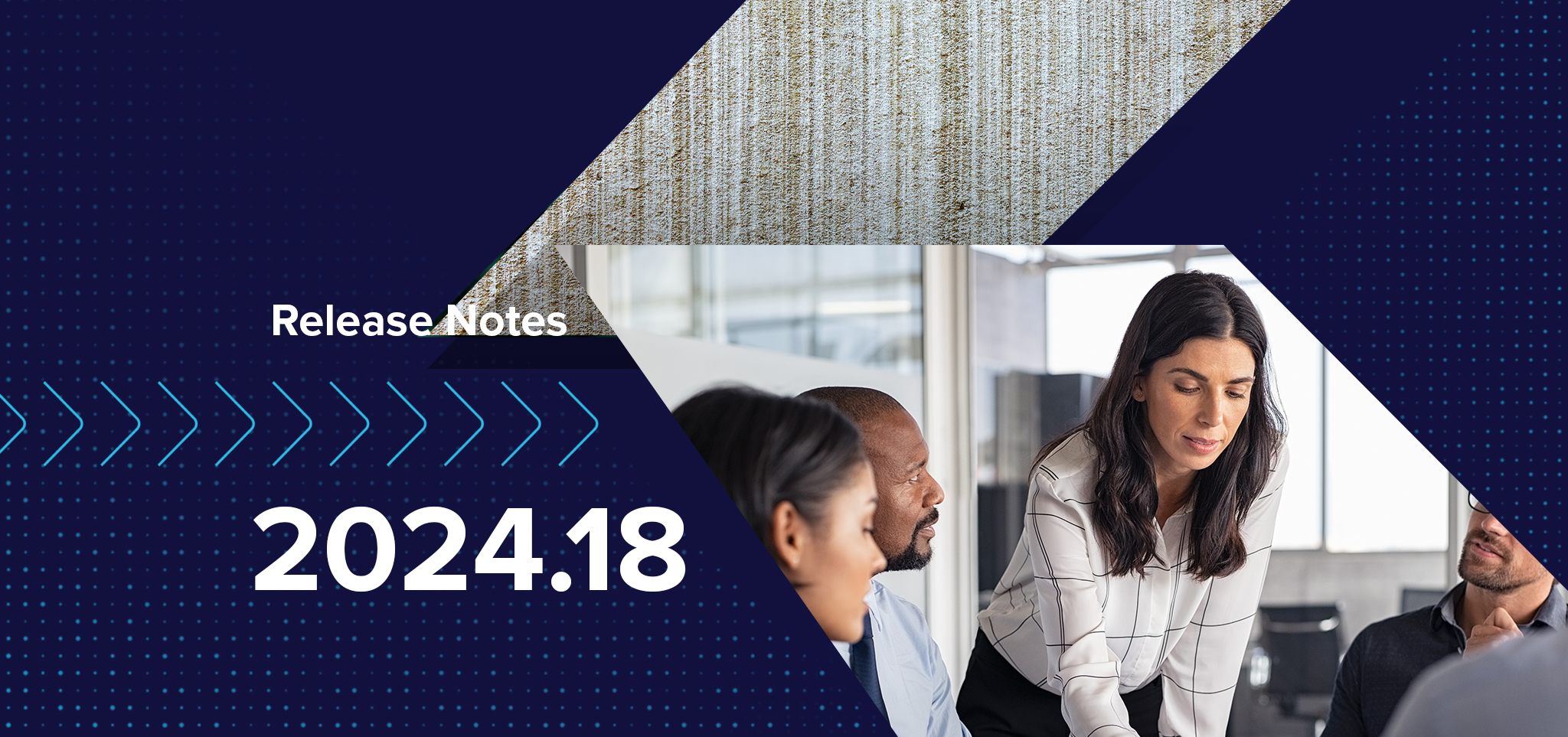
Release Highlights
- Now available: New action-orientated, role-based Home Screen with updated navigation!
- Additional guides have been made available in MetaField Training Center to help lab users with Other Materials workflows
- Enhancements were made to the display of attachments on reports associated with Density and Concrete / Grout / Mortar test records
- Managing samples lists for Concrete / Grout / Mortar forms in Field now include batch log and field test sample types
- Updates to Field ensure failing density test numbers are included on a retest, maintaining the link between the failing test and a retest
Universal Home Screen and Tile Library
All users may now access enhanced navigation and customizable tools
All users can choose to opt in to MetaField's new home screen and modernized navigation for a faster and easier experience to complete activities system-wide. Six additional Universal Tiles have also been added to the Tile Library, empowering you to fully customize your home screen to include insights and tools relevant to how you work. The new home screen gives you complete flexibility to add, remove, and re-order tiles based on your workflow preferences.
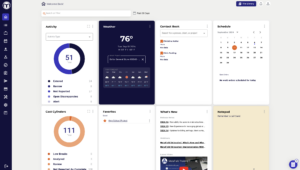
Lab: Other Materials guides added to MetaField Training Center
Lab users with Premium Content enabled can access new multimedia training guides for the Other Materials work queues. These guides can be accessed from the home screen using the MetaField Training Center Task List (Task List > Lab: Other Materials folder).

Administrators can enable Premium Content for users in just a few clicks (How-to guide). Please reach out to your Customer Success Manager for additional information.
Density and Concrete /Grout / Mortar reports display (U.S. Based Customers Only)
Proportion (aspect ratio) maintained when attaching images to reports
Enhancements were made to images displayed on Density and C/G/M Reports. The proportion (aspect ratio) for images uploaded to associated test records will now be maintained when the images are presented in the final report design. No additional configurations are required for use of this enhancement.
Field
Concrete / Grout / Mortar Forms (Discrete U.S. Forms)
For users leveraging the Concrete / Grout / Mortar forms (Discrete U.S. Forms) in Field, an update has been made allowing the Manage Samples list to now include Batch Log and Field Test sample types.
When performing a retest, the original failing test number can default into a form (Configurable / DIY forms)
Performing a retest of a failed density test will now copy the original failing test number into the "Retest Of" field on the new record, ensuring this crucial information is available when testing and reporting.