Release Note
2024.20 Release Notes
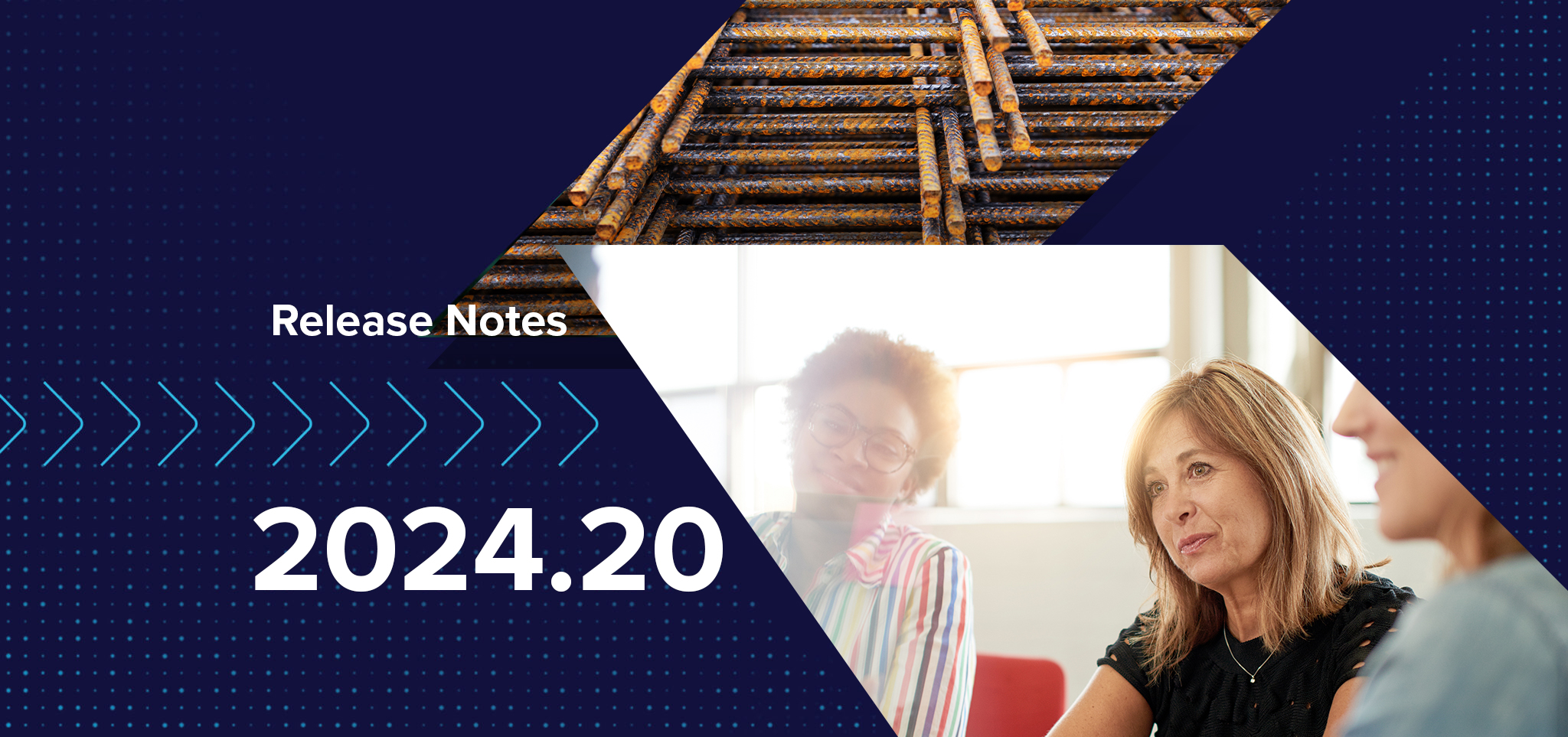
Release Highlights
- Take advantage now! Start leveraging MetaField's new home screen & navigation!
- Date filtering on the Home Screen for Project Manager tiles will now allow data to be viewed based on the date of occurrence.
- User Records can now include special characters in the title field.
New modernized home screen & navigation
Opt into the new experience today!
MetaField's modernized interface is available for all customers, offering a faster and more user-friendly experience for system-wide activities. The new data-driven home screen provides relevant insights and tools through action-oriented tiles from the Tile Library, all at your fingertips. With full flexibility to add, remove, and reorder tiles, MetaField's home screen can be customized to meet your unique needs and preferences.
Want to learn more about your new home screen? Watch a quick 15-minute video that explores all the capabilities the new home screen has to offer. Watch now >
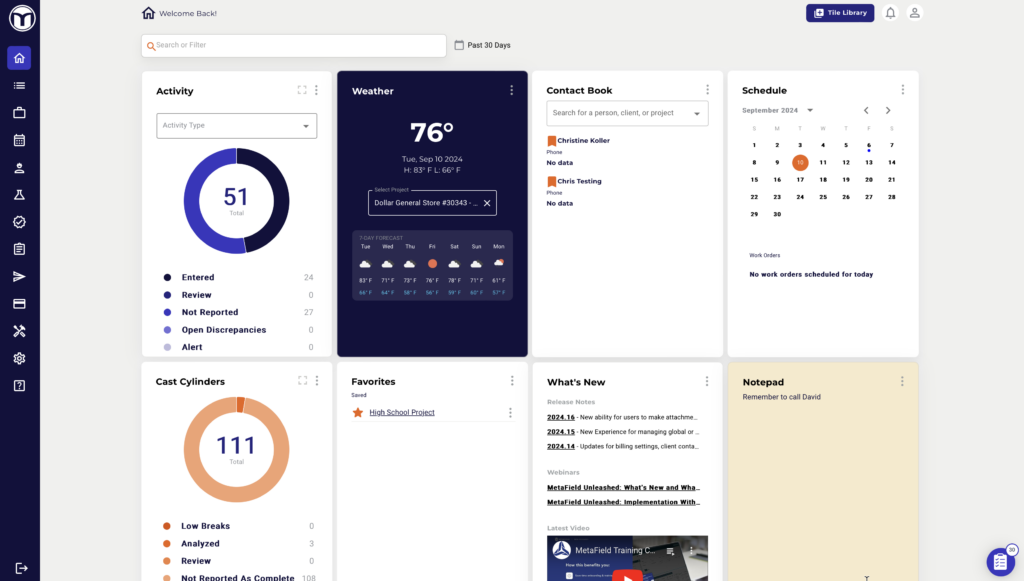
Updated date filtering for Project Manager tiles
The date filtering capabilities on the Project Manager home screen tiles will be updated to reflect the functionality previously available in the Review (QC) module. Now dates will be filtered on the Project Manager tiles based on the date of occurrence rather than the date the form data was entered into MetaField.
Here are some examples of the new date filtering parameters:
- Filtering for Activity will be based on Activity Date.
- Filtering for Cast Cylinders will be based on Logged / Cast Date.
- Filtering for Soil Nuclear Gauge will be based on Test Date.
Updates to User Record tiles
Special characters can now be added to the title field on a User Record defined in the Admin module.