Release Note
Release Notes 2024.03
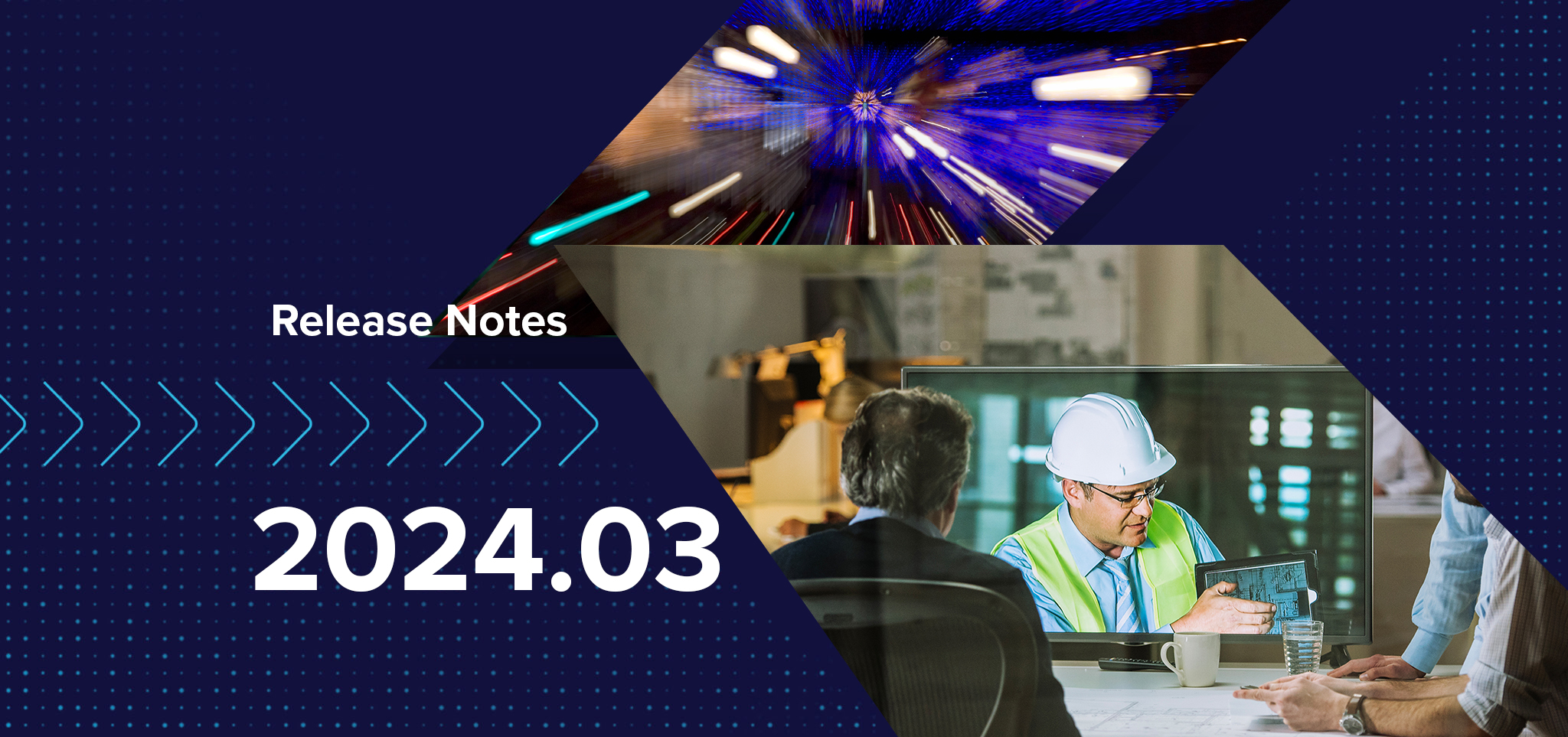
Release Highlights
- Enhancing the entry and view of collected data, users may now enter duplicate X-values in the data grids associated to charts
- Users will see an updated view of the scatter plot chart axes when log scales are imposed, ensuring that the data is clear for report deliverable
Form Design - Charting Enhancements
Scatter plot charts will allow duplicate 'X' values be entered in associated data grids.
Users will find now that in the case of data entered to a table as is to be represented in a scatter plot chart, that there is no error preventing a user from adding duplicate values. This feature will be particularly useful in testing related to the standard ASTM D 2435, or where other examples of rounding of values results in repeated 'X' values on a chart.
Improvement to the view of log scale 'ticks' on a scatter plot chart
We have improved the view of the tick marks on a scatter plot chart when a log scale is imposed on the chart. In previous cases, users would see the tick marks associated to the scale become overlayed, causing an inability to read the scale. This fix updates the way labels of these tick marks are presented, ensuring that images of charts are clear and easily interpreted, especially when being included on a report deliverable.
MetaField Mark Updates
Added the ability for a Project Manager to bulk update Report Signature type for a project in project specifications. This will allow a project manager to easily switch digital signature requirements for their reports to match local compliance needs if they differ from the global settings.
Corrected signature image placement location issue for mix layout field reports signed with Simple
Fixed issue preventing emailing when finalizing Draft Reports from QC while using Simple.
Removed error when a user updates labels while Batch Signing in QC Activity.
Removed requirement for Simple Signature to be enabled to use signature blocks.