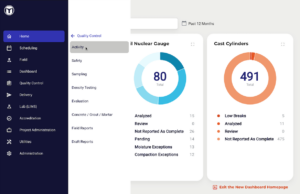Release Note
Release Notes 2024.06

Release Highlights
- Introduction to MetaField Training Center - In-app help and new feature walkthroughs are now available
- Easy access to critical data: Sample Forms now can be configured to show specific form field information in grids when working in the LIMS - Other Materials Work Queues
- For users of the new PM Dashboard, we've updated the navigation in the application making it easier to move between modules
MetaField Training Center
Users can now access in-app help resources and new feature walkthroughs
We are excited to announce the official launch of MetaField Training Center. This version introduces two new feathers to all users: Help Desk and What's New.
Help Desk allows users to search for in-app help resources from any page of MetaField. To try it out, click the Help Desk on the right side of your screen.

What's New informs users on the latest product news, including interactive walkthroughs for new features. Click What's New on your home page (for desktop users) or within the Help Desk.


This is just the beginning for Training Center. In the coming months, we'll bring additional content and interactive training guides to transform how users learn and engage with MetaField. If you have any questions or feedback, please reach out to your Customer Success Representative.
LIMS
Sample form columns can be configured for view in Other Materials Work Queues
Users can now configure the data grids in the Other Materials Work Queues section of the LIMS module to display custom columns designated for each Sample forms. To configure this new functionality, open any form found in Administration > LIMS / Samples > Sample Forms in the Form Designer and add the new LIMS Search Results setting from the Form Settings dialog. Once this setting is added, the Other Materials Work Queues data grids will show the custom columns when filtered to the appropriate Sample Type.
Adding Form Setting
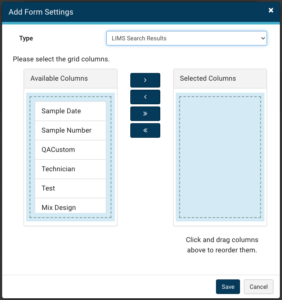
Setting Data Grid Filter
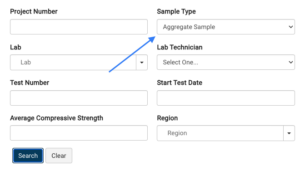
PM Dashboard
Updated Navigation
In order to reduce clicks when navigating to MetaField modules, the left nav bar on the PM Dashboard now includes sub navigation options when appropriate. For example, users can now navigate directly to Quality Control > Activity rather than first navigating to the Quality Control and then selecting from a variety of menu options to get to their final destination.