Release Note
Release Notes 2024.15

Release Highlights
- Global and Project specific Billing Rates are now available to optimize profitability and streamline the billing process
- Enhanced scheduling notifications may be sent to field staff when work is scheduled
- Additional Equipment details may be provided in forms where a piece of equipment is referenced
- Space Optimizations for MetaField Mark are now available, allowing better positioning of Signature Blocks
- Supporting documentation may be provided for equipment and calibration records
- Coming Soon: Updated Home Screen
Billing Rates Now Available
Global and Project Specific Billing Rates May be Defined
Introducing Global and Project Billing Rates, designed to optimize profitability and streamline billing processes! The new rate cards ensure consistency and transparency in pricing. By eliminating manual calculations associated with billable work, the new rate cards reduce errors and save time. Users of the new dashboard and navigation will see this module available from the left navigation panel under 'Bill'. For more information, contact your customer success representative or sign up for a demo.
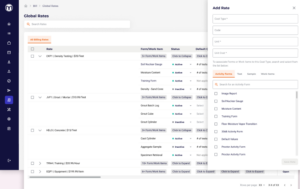
Update to SMS (Text) Work Order Notifications
Enhancements for Text Messaging Notifications
With this release, all customers will now have access to scheduling notification enhancements that allow MetaField to send text messages directly to field staff when a scheduling event occurs. Historically customers have used the Alert Email feature to send text messages based on each mobile provider’s capabilities. MetaField has partnered with an SMS (text message) provider to make delivery of notifications significantly more reliable and timely. Additionally, in situations where delivery issues do still occur, our support team will have much better information available for troubleshooting purposes.
Technicians and inspectors will need to opt in by selecting the “opt in” checkbox on their profile and adding a phone number that supports SMS messages.
Once this step has been completed, your field staff will immediately begin receiving work order updates through SMS notifications. It’s important to note that the new SMS notification feature works in parallel with the existing Alert Email functionality. If you have previously enabled Alert Email functionality for your technicians via their user profile in Admin → Users, they will receive two separate notifications for work order updates until that setting is disabled. We recommend you update the user profiles of your field staff to remove the Alert Email setting at your convenience.
Form Designer - Equipment Lookup Added
Equipment Lookups Will Provide More Equipment Details
When completing work in the field or lab and where a specific piece of equipment needs to be referenced, a user may be presented additional information about that piece of equipment when it is selected. Examples of the data that may be presented include Serial Number, Make, or Model.
MetaField Mark
Space Optimizations for Signature Block Placement
We have introduced space optimizations for better positioning of Signature Blocks on reports. No configuration changes are required for use of this update.
Lab - Equipment
Documents may be added to Equipment or Calibration Events on Initial Creation
An enhancement has been made allowing users to attach documentation to lab equipment or equipment calibration events when the records are originally created, which was previously allowed but required the record exist before a document may be added. This ease of use enhancement is available to all users who have access to Equipment under the LIMS / Samples module in Admin.
Coming Soon!
Tile Library for Project Managers
We’re excited to enhance the experience for Project Managers who are using our new home screen! In the next couple of weeks, we'll be rolling out six additional universal tiles via a Tile Library, empowering you to fully customize your home screen. You’ll have the flexibility to add, remove, and re-order tiles based on your workflow preferences. If you’re a Project Manager, be sure to opt into this feature to take advantage of the increased functionality.
Universal Home Screen For All MetaField Users
Starting mid-September, all MetaField users will have the opportunity to opt into this new, universal home screen and tile library. This rollout will allow every user to personalize their workspace, making MetaField more intuitive and aligned with your unique needs. Stay tuned for more details on how you can transform your MetaField experience!
Attachments May be Made To Density and Concrete, Grout and Mortar Forms
In an upcoming release, users will find an enhanced ability to provide additional documentation to tests and samples while completing Density or Concrete, Grout and Mortar forms. This enhancement will allow attachments of either PDF or Image types to be appended to the test and sample records, and automatically included on the associated reports. Be on the lookout in coming releases for additional information!