Release Note
Release Notes 2024.16
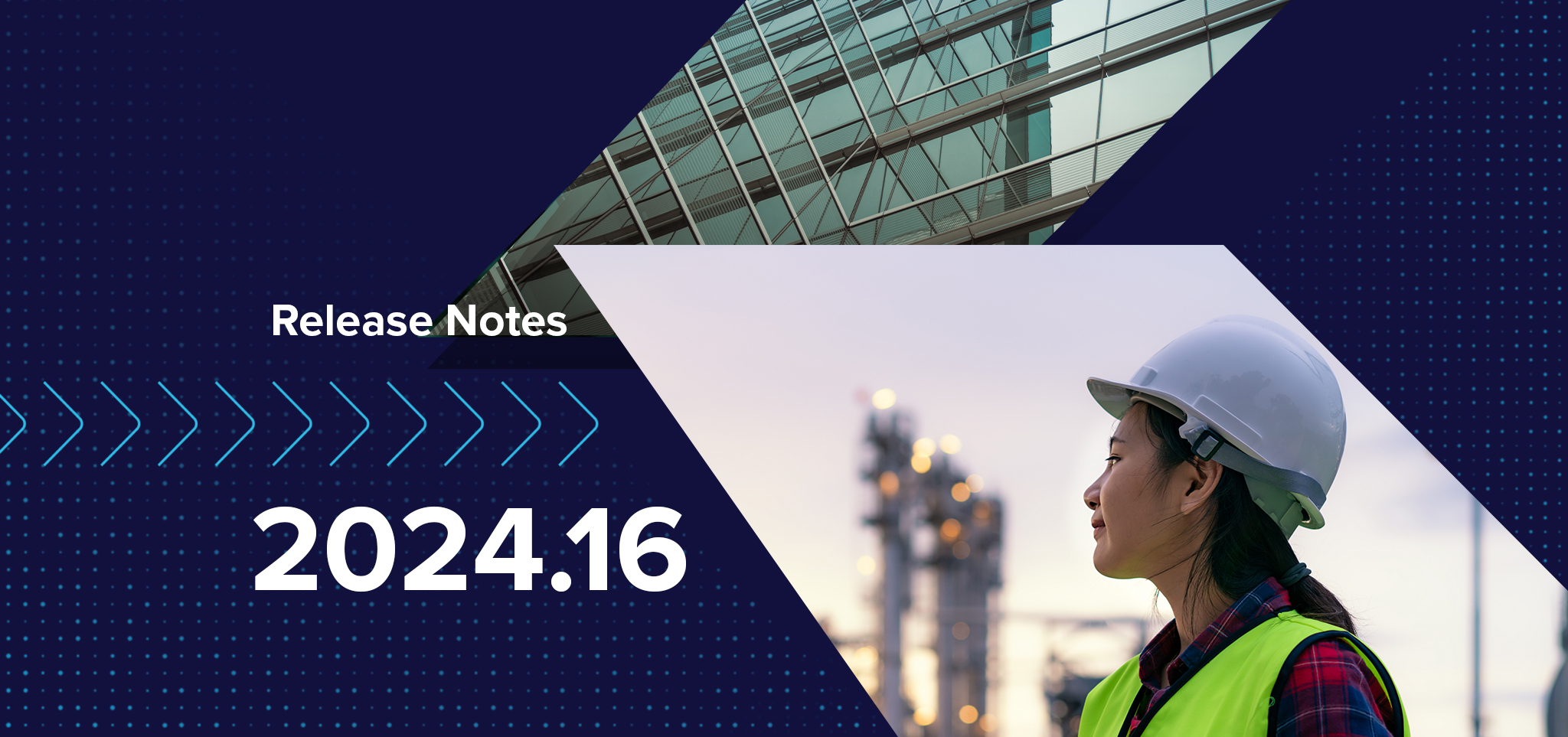
Release Highlights
- Attachments may now be added to Density and Concrete, Grout, and Mortar forms providing more insights to data collected in the field on report deliverables
- Lookup sources have been added to Form Designer that allow additional data about a user
- A new function has been added to Form Designer which allows calibration data values to be returned based on a selected piece of equipment
- When leveraging the Project Data API, users roles will now be removed when the user's status is set to inactive
- Coming Soon: Tile Library for Project Managers will be Available
Attachments may now be Added to Density and C/G/M Forms
Collection of Supporting Materials May be Attached to Test and Sample Records
We are excited to share that users will now have the ability to attach images and PDFs to Density and C/G/M records. Users will find a few updates to these tests, which can be accessed from Field, Lab (LIMS), and Review (QC) modules.
When opening records, a section previously named 'Notes / Costs / WBS' has been renamed 'Additional Information'. In this section users will have the ability to upload one or many documents to the test record. Documents can then be reviewed on the record in Review (QC).
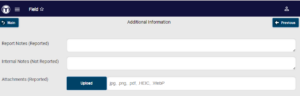
Uploaded attachments will be presented on a report deliverable. In a future release, attachments made to records will also be available on the Concrete Placement Report and Grout Placement Summary Reports. Please reach out to your Customer Success representative for additional information.
Form Designer
New Lookup Sources for User Data
Lookup sources have been expanded to include additional data representative of a user's record. When selecting a user record from a list, information including their title, office, department, phone/email, or external ID will now be available.
New Function to expose Calibration Data for Equipment
Forms can be configured to return calibration data values based on a selected piece of equipment on a specified date.
Integrations
Project Data API Update
Customers using the Project Data API will find that when user records are made Inactive, the associated roles for that user will be removed.
Coming Soon!
Tile Library for Project Managers
We’re excited to enhance the experience for Project Managers who are using our new home screen! In the next couple of weeks, we'll be rolling out six additional universal tiles via a Tile Library, empowering you to fully customize your home screen. You’ll have the flexibility to add, remove, and re-order tiles based on your workflow preferences. If you’re a Project Manager, be sure to opt into this feature to take advantage of the increased functionality.